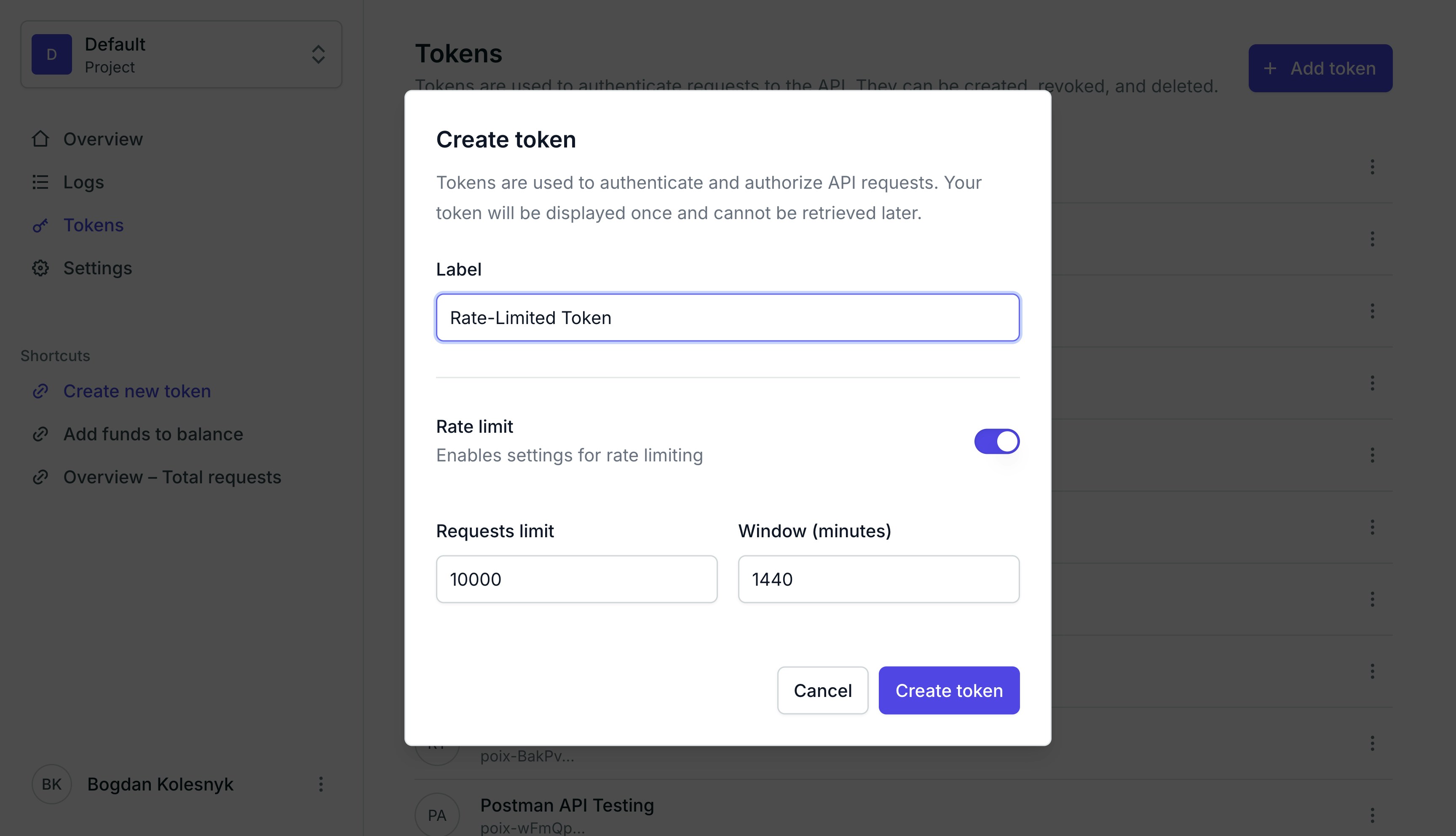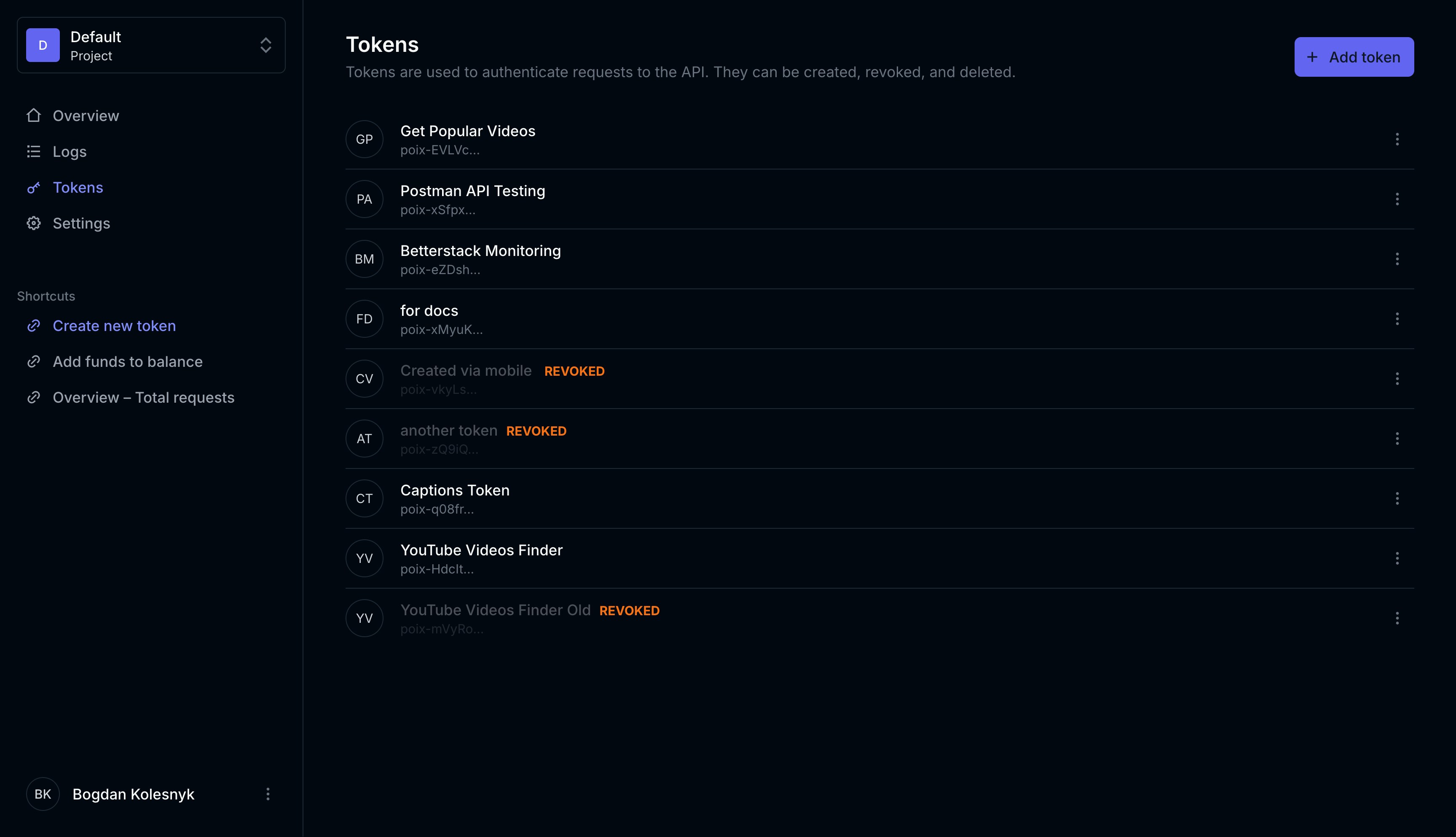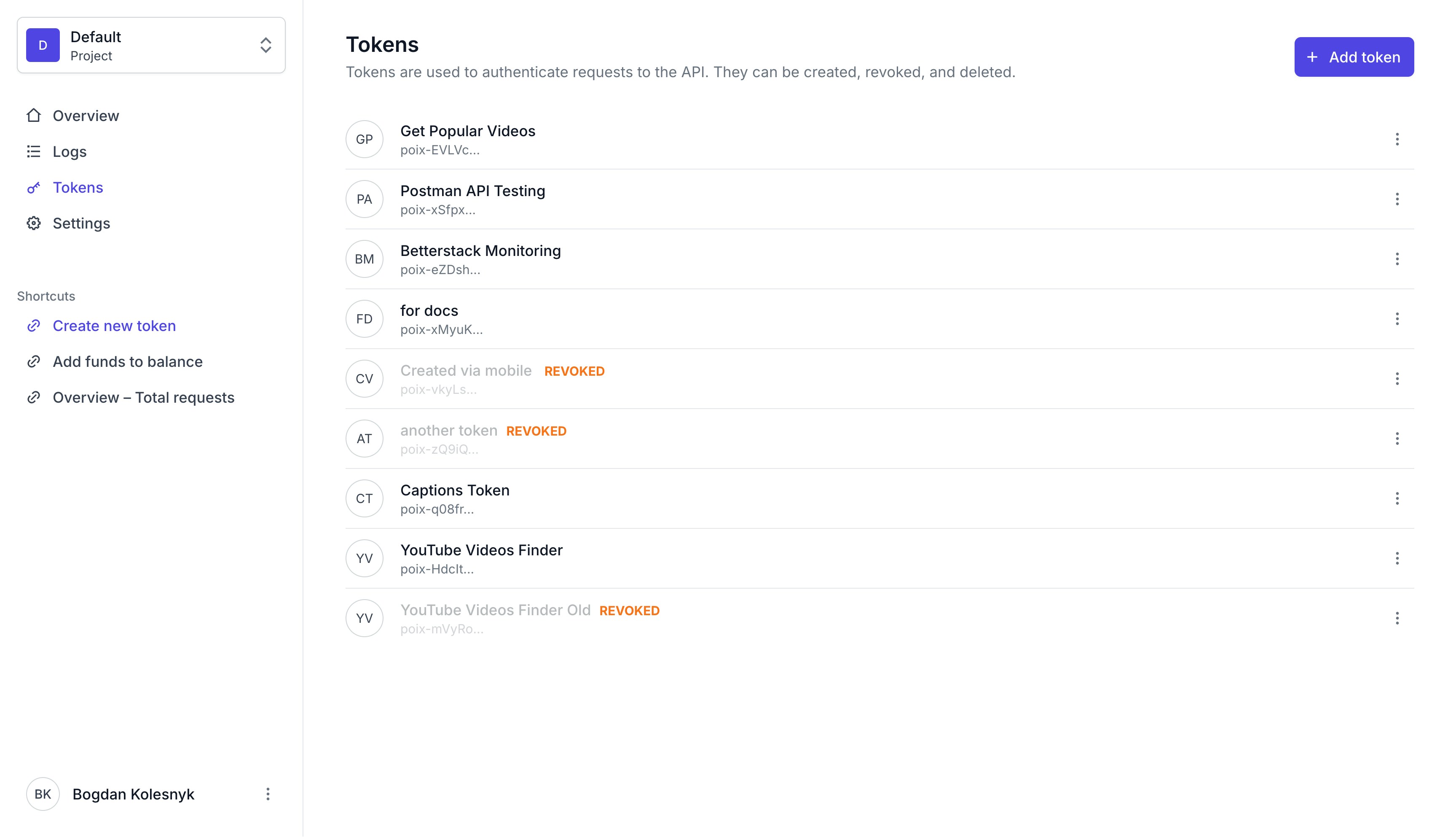
Create a new token
To create a new token, follow these steps:- Go to the Tokens page in the Dashboard.
- Click on the ‘Add token’ button to create a new token.
- Specify the name for your new token. It will help you to identify the token later.
- Once the token is created, you will see the secret key. You can copy it and use it in your requests.
Rate limits
Each token can have its own rate limits. You can set the rate limits for each token based on your requirements. The rate limits are set in requests per minute. To create a new token with custom rate limits, simply specify the rate limits while creating the token.